5 April 2024
Published by
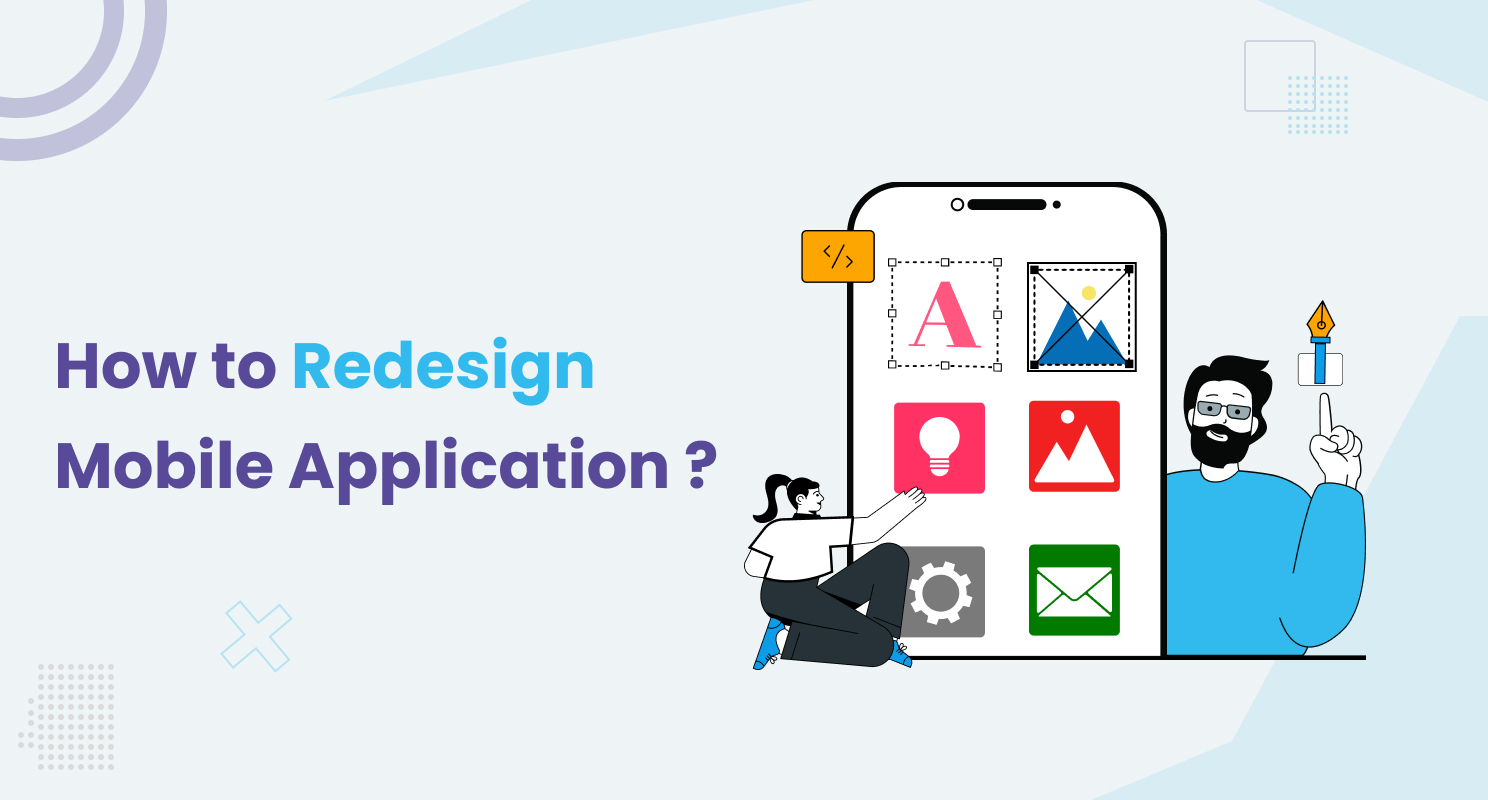
Imagine this, You’ve just downloaded a mobile application that promised to make your life easier. Excitement fills your senses as you envision a seamless experience, only to be greeted by a confusing interface, sluggish performance, and features that seem to play hide and seek. Frustration sets in, and you find yourself contemplating whether it’s worth keeping the app or abandoning it altogether.
This scenario is all too familiar in today’s fast-paced digital landscape, highlighting the critical need for mobile application redesigns to enhance user satisfaction.
Mobile applications are an integral part of our daily lives, providing convenience, entertainment, and solutions to various challenges. However, many apps fall short of meeting user expectations due to outdated designs, poor navigation, and a lack of responsiveness. Users often encounter difficulty in finding essential features, experience slow loading times, and struggle with unintuitive layouts.
Imagine trying to order food in a hurry, only to find yourself lost in a maze of confusing menus and buttons. Or consider attempting to track your fitness progress through a health app, only to be hindered by a cluttered dashboard and cumbersome navigation. These common challenges underscore the pressing need for mobile application redesigns that prioritize user experience and functionality.
Redesigning a mobile application is not just about giving it a fresh coat of paint; it’s about transforming the user experience from frustrating to seamless. By addressing key issues such as user interface, navigation, and responsiveness, a well-executed redesign can breathe new life into your app and rekindle user engagement.

Continuous user feedback provides valuable insights into the app’s strengths and weaknesses. Redesigning based on user input allows you to address pain points, enhance features, and ultimately improve user satisfaction.
The rapid evolution of technology necessitates regular app updates. Redesigning ensures compatibility with the latest devices, and operating systems, and takes advantage of new technologies, providing a seamless experience for users on diverse platforms.
In a crowded market, staying ahead requires continuous improvement. Redesigning allows your app to stand out by incorporating innovative features, and modern design trends, and addressing user needs more effectively than competitors.
Users are more likely to engage with and retain an app that offers a fresh and improved experience. Redesigning contributes to increased user engagement, reduced bounce rates, and fosters loyalty among existing users.
As brands evolve, so should their digital presence. Redesigning aligns the app with updated brand elements, ensuring messaging, visual identity, and user experience consistency. This consistency strengthens brand recognition and trust.
Technical glitches, slow loading times, and crashes can frustrate users. Redesigning provides an opportunity to optimize performance, enhancing the app’s reliability and ensuring a smooth user experience.
Consumer preferences and market trends change over time. Redesigning allows your app to stay in line with current trends and meet evolving user expectations, ensuring its relevance and appeal to a dynamic audience.
Users often seek additional functionality. Redesigning provides an opportune time to introduce new features that align with user needs, and industry trends, or set your app apart from competitors, attracting a broader user base.
A streamlined onboarding process and an intuitive interface are crucial for retaining users. Redesigning allows you to simplify navigation, enhance user interfaces, and create a more user-friendly experience, especially for new users.
As business goals evolve, so do app strategies. Redesigning can align the app with updated business objectives, improving monetization strategies, and ensuring that the app remains a valuable asset in achieving organizational goals.
Redesign enhances usability, making the app more intuitive and user-friendly.
Stay current with technological advancements, ensuring compatibility with the latest devices and operating systems.
Stand out in a crowded market by incorporating unique features and modern design trends.
Encourage continued usage, reduce bounce rates, and attract new users through a fresh and engaging interface.
Systematically incorporate user suggestions and concerns, demonstrating responsiveness and building trust.
Improve technical aspects, minimizing glitches, and ensuring a seamless, reliable user experience.
Reflect updated brand identities, messaging, and visual elements to maintain a cohesive brand experience.
Stay relevant in a dynamic digital landscape, aligning with evolving user expectations and industry standards.

Clearly articulate the purpose of your mobile application redesign. Identify specific goals such as improving user experience, increasing engagement, or addressing technical issues. Understanding the desired outcomes will guide the entire redesign process.
Dive into comprehensive user research to understand your target audience’s needs, preferences, and pain points. Gather feedback from existing users, analyze app usage data, and identify areas for improvement. This step lays the foundation for a user-centric redesign.
Evaluate competing mobile applications in your niche. Identify their strengths, weaknesses, and features that resonate with users. This analysis provides valuable insights into industry trends and helps you differentiate your app through unique and competitive features.
Develop detailed user personas based on the insights gained from user research. Personas represent your ideal users and guide design decisions. Consider factors such as age, preferences, technological proficiency, and usage patterns to create personas that reflect your diverse user base.
Map out the information architecture of your app, defining the structure and hierarchy of content and features. Create wireframes to visualize the layout and flow of the redesigned app. This step ensures a clear understanding of the user journey and facilitates seamless navigation.
Build interactive prototypes to test the functionality and flow of the redesigned app. Prototypes allow you to gather early feedback and make necessary adjustments before investing in full-scale development. This iterative process ensures a user-friendly and efficient design.
Craft a visually appealing design that aligns with your brand identity. Choose a cohesive color scheme, typography, and visual elements that enhance the overall aesthetics. Consistent branding reinforces brand recognition and contributes to a positive user experience.
Collaborate with developers to bring the redesigned app to life. Prioritize functionality, responsiveness, and optimization for various devices. Regular communication between the design and development teams ensures a seamless transition from design to implementation.
Conduct thorough user testing with real users to identify any usability issues, bugs, or areas for improvement. Collect feedback on the redesigned features, interface, and overall user experience. Iterate based on user input to refine the app further.
Plan a strategic launch for your redesigned mobile application. Generate anticipation through teasers and announcements. Leverage social media, email campaigns, and other marketing channels to promote the relaunch. Monitor user feedback post-launch and address any emerging issues promptly.
Implement analytics tools to track user behavior, engagement, and app performance post-launch. Use this data to measure the success of your redesign against predefined goals. Identify areas that require further refinement and iterate on the design to continuously enhance the user experience.
Commit to ongoing improvement by releasing regular updates based on user feedback, technological advancements, and changing trends. Continuous updates not only keep the app relevant but also demonstrate your dedication to providing an exceptional user experience.
In conclusion, mobile application redesigning is not just a cosmetic endeavor; it’s a strategic investment that redefines the user experience, embraces technological progress, and positions an app for long-term success. By prioritizing user satisfaction, staying adaptable to the latest trends, and differentiating from competitors, a well-executed redesign becomes the gateway to sustained engagement, positive user sentiment, and a resilient presence in the ever-evolving digital realm.
As the digital landscape continues to transform, the commitment to redesigning ensures that mobile applications remain not only relevant but also essential tools that cater to the dynamic needs and expectations of their user base.
A1: Mobile application redesigning is crucial to enhance user experience, keeping your app competitive and aligned with evolving user expectations. It allows you to address user feedback, improve performance, and incorporate new features, ensuring continued relevance in the market.
A2: The frequency of redesigns depends on factors like user feedback, industry trends, and technological advancements. Typically, considering a redesign every 1-2 years helps maintain relevance and meet changing user needs.
A3: A well-executed redesign aims to improve user satisfaction, potentially increasing user retention. Effective communication and user engagement during the redesign process are crucial to minimizing disruption to your existing user base.
A4: Key elements include user-centric design, intuitive navigation, responsive design, optimized performance, and visual appeal. These factors, along with continuous user testing and feedback, contribute to an enhanced user experience.
A5: Redesigning allows you to align your app with updated brand elements, reinforcing brand recognition. Consistency in branding enhances user trust and loyalty, contributing to a cohesive and recognizable brand experience.