13 November 2024
Published by
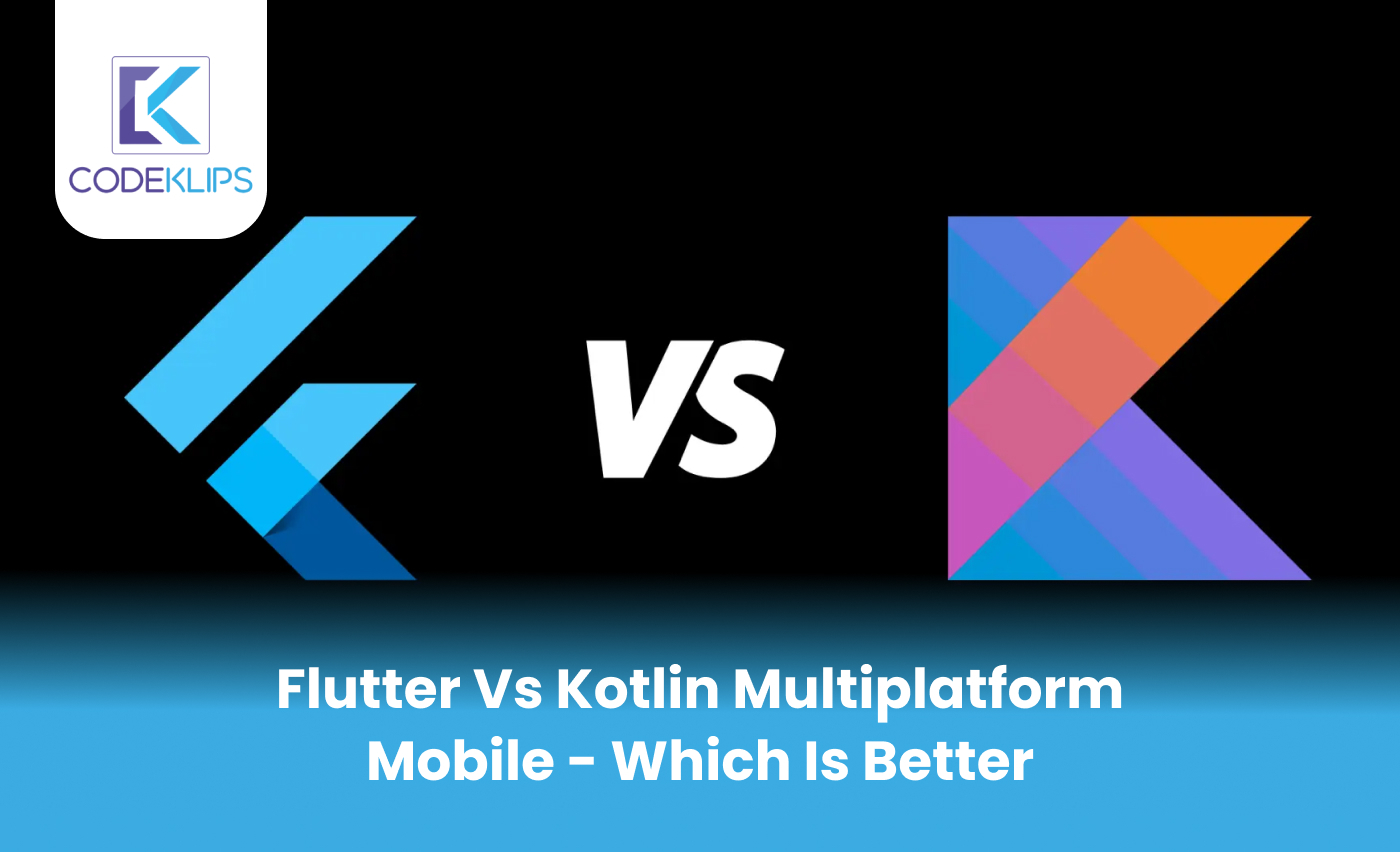
When you’re building a mobile app for your business, there are so many choices to make. One of the biggest decisions? Picking the right technology to develop your app. Today, we’ll look at two popular options: Flutter vs Kotlin Multiplatform Mobile. We’ll break down what they are, compare them side by side, and help you decide which is the better choice for your business.
What is Flutter?
Flutter is a UI (User Interface) toolkit created by Google. It’s designed to make it easy to create apps for both Android and iOS using a single codebase. This means you only need to write code once, and it will work on both types of phones. This approach saves both time and money, which is why Flutter app development has become popular among businesses of all sizes.
Quick Stats About Flutter
What is Kotlin Multiplatform Mobile?
Kotlin Multiplatform Mobile (KMM) is a technology from JetBrains, the company behind the Kotlin programming language. It allows developers to share code between Android and iOS apps. Unlike Flutter, which focuses mainly on UI, Kotlin Multiplatform Mobile focuses on the business logic part of the app. This means that the app’s backend – like the calculations, data handling, and network connections – can be shared across platforms, while the UI needs to be coded separately for each platform.
Quick Stats About Kotlin Multiplatform Mobile
If you’re a business owner, you need to choose the right technology for your app. The right choice could mean faster development times, lower costs, and better performance. To make an informed decision, let’s dive deeper into the strengths and weaknesses of Flutter vs Kotlin Multiplatform Mobile.
| Feature | Flutter | Kotlin Multiplatform Mobile |
| UI Development | Strong; uses widgets to create beautiful UIs that look native | Limited; focuses on logic, so separate UI code is needed for each platform |
| Code Sharing | Single codebase for both Android and iOS | Backend code can be shared, but UI must be coded separately |
| Performance | High performance due to Dart’s direct compilation to native code | High performance with native code execution, especially on Android |
| Learning Curve | Easier to learn with a single codebase | More complex, as different UIs are required for each platform |
| Community Support | Strong, with many resources available | Growing, but still smaller than Flutter |
| Cost Efficiency | Cost-effective for startups and small businesses | Suitable for apps that need complex backend logic sharing |
Fast Development: Since Flutter helps a single codebase, your app can be developed quickly. This reduces both development time and cost, making it ideal for startups and small businesses.
Beautiful and Consistent UI: Flutter is known for its widgets, which help developers create apps that look consistent on both Android and iOS. This also reduces the work of UI design, as the same widgets can be used across both platforms.
Vibrant Community and Resources: A large community means more tutorials, solutions, and plugins. This is especially useful if you’re hiring a Flutter app development company for your project.
Google’s Backing: Since Flutter was created and supported by Google, it has robust documentation and frequent updates, making it a stable choice.
Hot Reload Feature: This allows developers to make changes and see results immediately, which speeds up the debugging process.
Note: If your app is visually complex and you need consistent UI on all devices, Flutter may be the better choice.
Also Read – Web vs. Native vs. Hybrid Apps: Which is best for Business?
Seamless Code Sharing for Business Logic: KMM allows developers to share backend code between Android and iOS, which is ideal if your app has complex calculations or data handling that needs to be consistent across both platforms.
Native Performance and Experience: Since Kotlin is a native language for Android, KMM offers top performance for Android apps. The shared code also performs well on iOS, making it a good choice if performance is a key factor.
Flexibility in UI Development: KMM helps each platform to have its custom UI, which can be beneficial if your app needs a unique user experience for iOS and Android users.
Easy Integration with Existing Apps: If your business already has an Android app and you’re looking to expand to iOS, KMM makes it easy to share code without needing a full redesign.
Remember: Kotlin Multiplatform Mobile is a good choice if your app needs high performance and complex business logic but doesn’t require a single UI design across platforms.
The answer depends on your business needs:
“Choosing the right platform isn’t about what’s most popular, but about what’s right for your business.”
Consider Your App’s Complexity: If your app is simple, like a marketplace or a basic content display app, Flutter’s single codebase is a great choice. If your app has complex features like payment processing, real-time updates, or heavy data processing, KMM might work better.
Think About Your Target Audience: If your audience is mainly Android users, Kotlin Multiplatform Mobile’s Android native features could give you an edge. But if you want a consistent look and feel across platforms, Flutter is a better choice.
Budget Matters: If you’re working with a tight budget, Flutter app development is likely to be more cost-effective. You can use a single team or a Flutter app development company to manage both platforms.
Plan for Future Growth: If you may want to add more platforms, like web or desktop, Flutter could be a strong foundation since it’s expanding to these areas too.
Assess Developer Availability and Skills: Developers skilled in Flutter are readily available, and the learning curve is simpler. KMM developers are fewer, and they usually require experience in both Android and iOS development, which may cost more.
When it comes to Flutter vs Kotlin Multiplatform Mobile, each has its strengths. Flutter is ideal for fast development, cost savings, and consistent UI. Kotlin Multiplatform Mobile is the best choice when backend code sharing and performance are top priorities.
For business owners, it’s essential to choose the platform that aligns with your app’s goals and budget. Consulting with a Flutter app development company or a development team skilled in Kotlin Multiplatform Mobile can help you decide on the best fit for your app’s unique needs.
Ready to build a beautiful, fast app for your business? CodeKlips is here to help! As a trusted Flutter app development company, we bring your app idea to life on both Android and iOS with just one code. Save time and money contact CodeKlips today to start your app journey!
Summary Note: Whether you choose Flutter or Kotlin Multiplatform Mobile, remember that each tool can help you reach both Android and iOS users. Choosing the right one depends on your app’s needs, your budget, and your business goals.
What is Flutter?
Flutter is a tool made by Google that helps developers create apps for both Android and iOS using one set of code. This makes it faster and cheaper to develop apps that work on both types of phones.
What is Kotlin Multiplatform Mobile (KMM)?
Kotlin Multiplatform Mobile, or KMM, is a tool from JetBrains that lets developers share parts of an app’s code between Android and iOS. It’s best for apps with lots of backend processes but needs separate designs for each phone type.
Which is easier to use: Flutter or Kotlin Multiplatform Mobile?
Flutter is usually easier to use because developers only need to write code once for both Android and iOS. With KMM, developers can share some parts of the code but still have to create separate designs for Android and iOS.
What are the benefits of using Flutter for my business app?
Flutter is fast, cost-effective, and lets you have the same design on Android and iOS. It’s a good choice for businesses looking to launch their app quickly and save money.
Why would someone choose Kotlin Multiplatform Mobile instead of Flutter?
KMM is a better choice if you need complex app logic that works on both Android and iOS. It’s also great if you already have an Android app and want to add an iOS version without starting from scratch.