17 November 2024
Published by
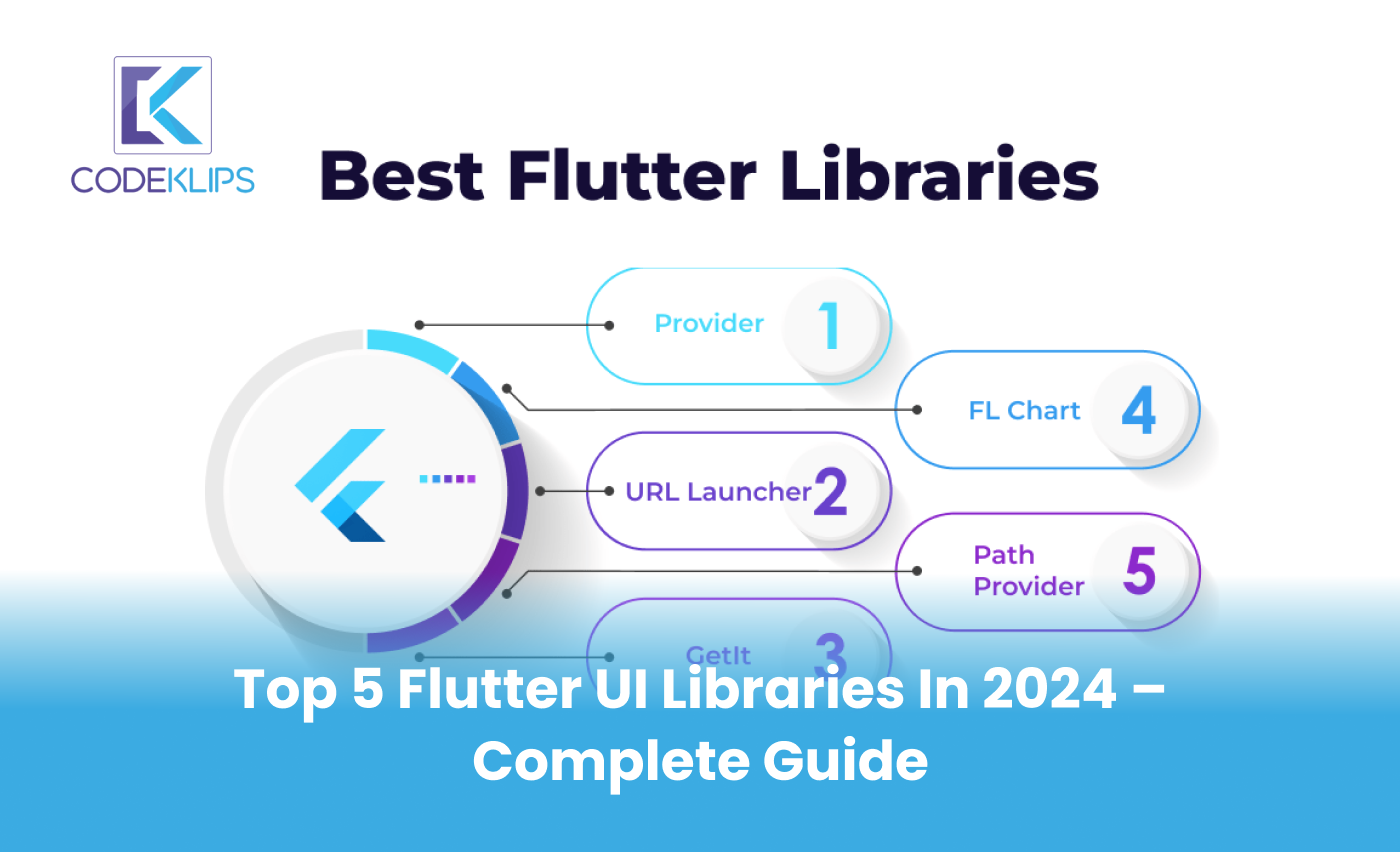
Flutter is a powerful framework that makes it easy for developers to build beautiful and responsive mobile applications. When it comes to creating stunning user interfaces (UI), Flutter UI libraries are essential. These libraries offer pre-built widgets and components that make app development faster and smoother. In this guide, we will walk you through the top 5 Flutter UI libraries in 2024 that can help business owners like you create exceptional apps. Whether you’re looking to hire a Flutter app development company or develop your own app, understanding these libraries is crucial for building a great product.
A Flutter UI library is a collection of pre-designed widgets and tools that help developers quickly build the user interface of an app. These libraries save developers time by providing reusable components, making the app development process faster. If you’re a business owner looking to develop an app, using the right UI library can significantly improve the overall design and user experience of your app.
Now, let’s jump into the top 5 Flutter UI libraries for 2024.
1. Flutter Material UI
Overview: The Flutter Material UI library is one of the most popular and widely used UI libraries in Flutter app development. It follows Google’s Material Design guidelines, making it easy to create modern, clean, and responsive designs.
Key Features:
Why It’s Great for Business Owners:
According to Google’s Developer Survey 2023, about 74% of developers use Flutter Material UI in their projects, making it a top choice in the Flutter community.
Tip: When using Flutter Material UI, ensure that the theme matches your brand’s colors and visual identity to create a unique look.
2. GetWidget
Overview: GetWidget is a highly customizable and open-source Flutter UI library that comes with over 40+ widgets. It’s a great choice for both beginners and advanced developers who need versatile UI components.
Key Features:
Why It’s Great for Business Owners:
“GetWidget is one of the most versatile and beginner-friendly libraries for Flutter UI development. It speeds up the development process by offering pre-built and customizable components.” – Flutter Developer at a Flutter App Development Company
GetWidget has a community of over 10,000 developers and is growing rapidly. It has been downloaded over 2 million times on GitHub.
3. Fluent UI
Overview: Fluent UI is another excellent UI library that follows Microsoft’s Fluent Design System. It’s ideal for businesses looking to build applications that have a clean, modern, and intuitive user interface, especially if you’re targeting Windows and web users.
Key Features:
Why It’s Great for Business Owners:
Tip: If your app targets corporate clients or Windows users, Fluent UI can help you maintain a consistent design across different platforms.
In a 2023 survey, it was found that Fluent UI has a growing user base with over 500,000 active users globally.
4. Flutter Awesome Dialog
Overview: The Flutter Awesome Dialog library is a must-have for developers who want to add interactive and engaging dialogs to their apps. It includes a variety of pre-built dialog styles that you can easily integrate into your app.
Key Features:
Why It’s Great for Business Owners:
Remember: Using too many dialogs can overwhelm users. Use them sparingly for important notifications and confirmations.
Flutter Awesome Dialog has been downloaded over 500,000 times from the Flutter package repository, making it one of the top libraries for adding dialogs to your app.
Also Read – How to Choose Tech Stack For E-commerce App Development
5. Lottie for Flutter
Overview: Lottie for Flutter is a popular library for adding high-quality animations to your app. It allows developers to integrate beautiful animations without compromising performance.
Key Features:
Why It’s Great for Business Owners:
Tip: Lottie animations can be used to enhance loading screens, splash screens, and other transitions in your app, making them more appealing to users.
Lottie for Flutter has over 1 million downloads and is used by top companies to integrate animations into their apps.
As a business owner, choosing the right Flutter UI library is essential for building a high-quality app. Whether you need a modern design, fast development, or engaging animations, there’s a UI library for every need. By using these top 5 Flutter UI libraries in 2024, you can create an app that not only looks great but also provides a seamless user experience.
Ready to build your dream app? Let CodeKlips, the expert Flutter app development company, bring your ideas to life! We use the best Flutter UI libraries to create beautiful, fast, and user-friendly apps. Contact us today and let’s start building your amazing app together!
By incorporating these libraries into your Flutter app development, you can reduce development time, enhance the user experience, and create a unique, professional product. Whether you’re developing the app yourself or hiring a Flutter app development company, these libraries can be valuable assets in your development toolkit.
What are Flutter UI Libraries?
Flutter UI libraries are collections of pre-designed components that help developers build the user interface (UI) of an app quickly. These components can include buttons, text fields, sliders, and more, which save developers time by not having to design everything from scratch.
Why should business owners use Flutter UI libraries?
As a business owner, using Flutter UI libraries helps you build your app faster and make it look professional. These libraries provide ready-made components, saving time and money. They also make sure your app works well on different devices, providing a better user experience.
Can I customize the components from Flutter UI libraries?
Yes! Most Flutter UI libraries allow you to customize their components. You can change colors, sizes, and styles to match your brand. This means you can still create a unique look for your app, even when using pre-designed widgets.
How do Flutter UI libraries help in app development?
Flutter UI libraries make Flutter app development easier by providing ready-made components. You don’t have to build everything from scratch. These libraries are like a toolbox that helps you create apps quickly, which can be a huge advantage for your business.
Do I need to be a developer to use these Flutter UI libraries?
Not necessarily! You don’t need to be a coding expert to use these libraries. But, if you are working with a Flutter app development company, they can help you integrate these libraries into your app. They will handle the technical details while you focus on the business side.