21 November 2024
Published by
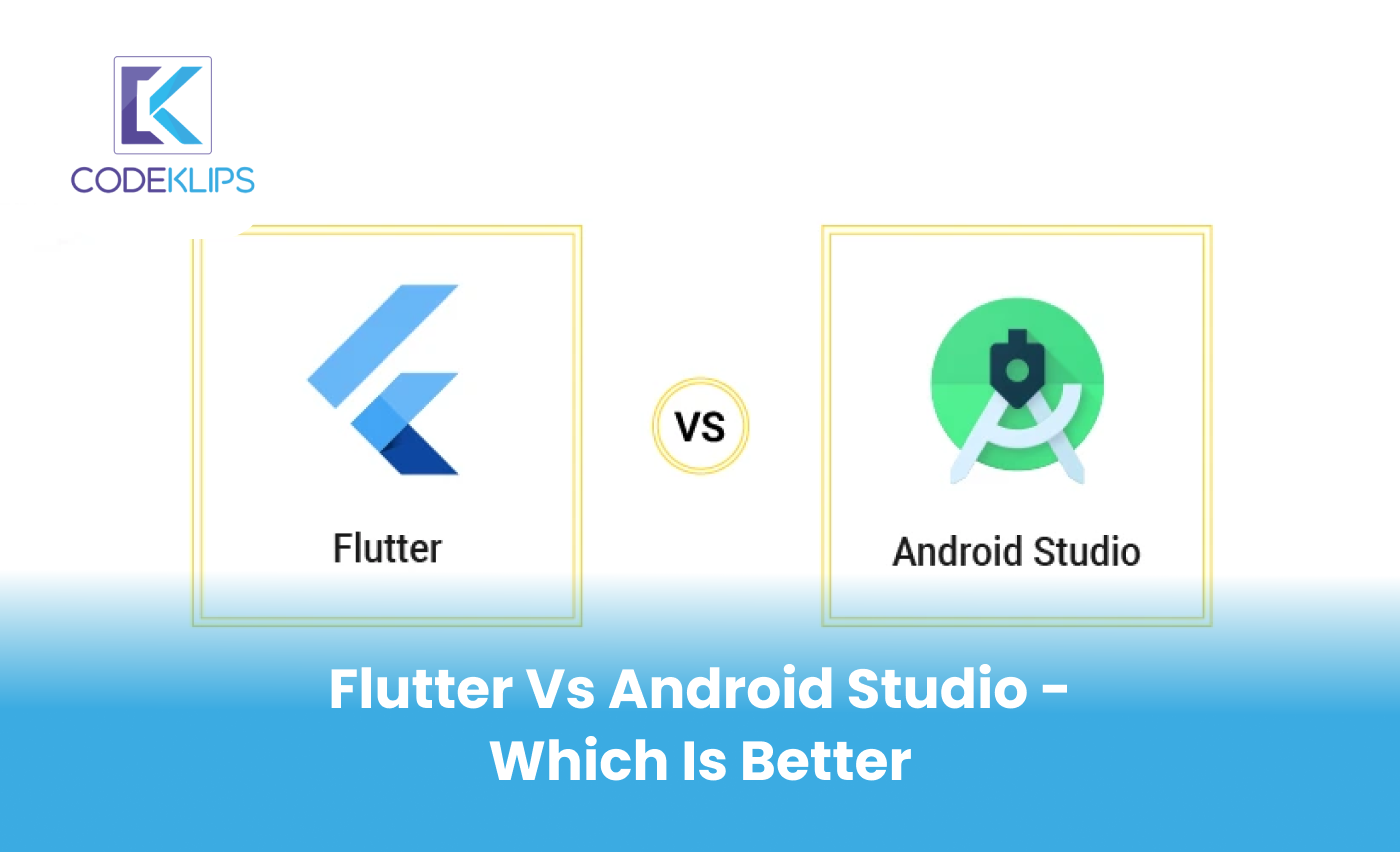
As the digital world continues to grow, businesses are increasingly turning to mobile apps to engage customers and drive growth. Two popular platforms for mobile app development are Flutter and Android Studio. But which one is better for your business? In this blog, we will explore Flutter vs Android Studio in detail, helping you make an informed decision on which platform suits your needs best.
Flutter is an open-source framework developed by Google. It allows developers to build apps for both Android and iOS from a single codebase. This is a huge advantage because it saves time and money by not needing separate codebases for each platform.
Flutter App Development has become increasingly popular due to its ability to create beautiful, fast, and smooth apps with a native-like experience. Many businesses prefer Flutter because of its speed and cost-effectiveness in creating apps that work on multiple platforms.
Android Studio is the official integrated development environment (IDE) for building Android apps. It is also developed by Google and offers developers all the necessary tools for creating high-quality Android apps.
Unlike Flutter, Android Studio focuses on native Android app development, meaning apps built in Android Studio are specific to the Android operating system. This means businesses targeting Android users specifically may lean towards Android Studio for app development.
To help you choose the best platform for your business, let’s compare Flutter vs Android Studio across various key factors:
1. Platform Support
Flutter: Flutter allows you to develop apps for both Android and iOS with a single codebase. This is a major time-saver and helps in reducing development costs.
Android Studio: Android Studio, on the other hand, is specifically designed for Android app development. If your business only targets Android users, this might be a suitable option.
2. Ease of Use
Flutter: Flutter’s framework is easy to learn, especially if you already know programming languages like Dart. Flutter has built-in tools and widgets that make app design and development easier for businesses.
Android Studio: Android Studio is a bit more complex compared to Flutter. It requires knowledge of Java or Kotlin (the official language for Android) to build apps. However, it offers powerful features for Android app developers.
3. App Performance
Flutter: Flutter’s performance is impressive. Since it uses the Dart language, apps built with Flutter are fast, smooth, and offer near-native performance. Flutter also provides a rich set of customizable widgets, making it ideal for businesses that require visually appealing apps.
Android Studio: Apps built using Android Studio tend to have excellent performance because they are specifically designed for Android devices. If you are looking to develop a high-performance Android app, Android Studio may have an edge here.
4. Development Speed
Flutter: One of the standout features of Flutter is its fast development speed. With a single codebase for both Android and iOS apps, businesses can cut down development time. Additionally, Flutter’s Hot Reload feature allows developers to instantly see changes during development.
Android Studio: Development speed can be slower in Android Studio compared to Flutter, especially if you are developing separate codebases for Android and iOS. However, Android Studio is equipped with useful features like Code Completion and Real-time Debugging to make development faster.
5. Cost of Development
Flutter: Since Flutter allows for cross-platform app development, businesses don’t need to hire separate developers for Android and iOS. This reduces costs significantly. The development process also takes less time, saving money on labour.
Android Studio: Developing apps with Android Studio might be costlier if you want an app for both Android and iOS. You’ll need to either hire developers for iOS or develop two separate codebases, which increases time and cost.
6. Customization and User Interface
Flutter: Flutter offers a rich set of pre-built widgets that help developers create custom UIs with ease. Whether your app requires simple or complex designs, Flutter can help businesses create a unique, attractive user interface.
Android Studio: While Android Studio offers flexibility and customization options, creating complex UIs can take more time and effort. Android Studio is best for apps that require platform-specific customization.
7. Community and Support
Flutter: Flutter has gained significant traction in the developer community, with a growing number of contributors. There are numerous tutorials, plugins, and support forums available for Flutter app development. Many businesses choose Flutter because of this vibrant ecosystem.
Android Studio: As the official tool for Android app development, Android Studio has an extensive user community and official support. Many developers are well-versed in Android Studio, making it easier for businesses to find the expertise they need.
8. Maintenance and Updates
Flutter: Flutter’s updates are regular and ensure your app stays modern and bug-free. However, because it is a cross-platform tool, updates might occasionally have compatibility issues with Android or iOS.
Android Studio: Being the official IDE for Android, Android Studio is regularly updated to support the latest Android versions and APIs. However, maintaining apps for both platforms separately can be time-consuming.
Also Read – Why Build a Real-Time App with Flutter and WebSocket
For Cross-Platform Apps: If your business needs to target both Android and iOS users, Flutter is the better choice as it allows you to write the app code once and deploy it across both platforms.
For Android-Only Apps: If you’re only focused on developing an Android app, then Android Studio would be a better choice for you. The platform is designed specifically for Android development, offering powerful tools for building and optimizing Android apps.
Cost-Effective Development: If you have a limited budget, Flutter can be a more cost-effective option due to the ability to target multiple platforms with a single codebase.
Faster Development: If time is a crucial factor, Flutter offers faster development with its Hot Reload feature, helping businesses launch their apps quickly.
For High-Performance Apps: For apps that require the best performance on Android devices, Android Studio may be the better option. Android Studio is optimized for Android-specific functionality.
While Flutter is great for cross-platform apps, you might encounter limitations in accessing platform-specific features.
Android Studio provides more control and deeper integration with Android OS-specific features, making it ideal for businesses that need a highly customized Android experience.
In conclusion, both Flutter vs Android Studio offer unique advantages for businesses, depending on their needs. If you need to target both Android and iOS with a single codebase, Flutter is a great option. It’s fast, cost-effective, and easy to learn.
On the other hand, if your business is focused only on Android users and you need complete control over the app’s performance and features, then Android Studio would be a better choice.
If you’re still uncertain about which platform is right for your business, consider consulting a Flutter app development company or an Android Studio development expert. They can help you assess your requirements and make the best decision for your mobile app project.
Looking to build a stunning mobile app for your business? CodeKlips is here to help with expert Flutter app development! Our team creates fast, beautiful apps for both Android and iOS, saving you time and money. Contact us today to turn your app idea into reality!
Remember: The best platform for your business will depend on your target audience, budget, and the type of features you need in your app. Take time to evaluate your needs, and choose the platform that best supports your business goals.
What is the difference between Flutter and Android Studio?
Flutter is a tool that lets you build apps for both Android and iOS using the same code. Android Studio is a tool to build apps just for Android. So, if you want your app to work on both phones, Flutter is a better choice. If you only care about Android users, then Android Studio is your go-to.
Which one should I choose for my business app: Flutter or Android Studio?
If your business needs an app that works on both Android and iOS, Flutter is the better choice because it saves time and money. If you only need an app for Android users, Android Studio is a good option because it’s built specifically for Android.
Can Flutter be used to create Android apps?
Yes! Flutter can create both Android and iOS apps. This is one of its biggest advantages—it allows businesses to use one codebase to reach customers on both platforms.
How long does it take to develop an app with Flutter?
Flutter can speed up app development because you only need to write one code for both Android and iOS. This means the development process is usually faster compared to building separate apps for each platform.
Is Flutter cheaper than Android Studio?
Yes, Flutter can be more cost-effective. Since you can use one codebase for both Android and iOS apps, you don’t need separate teams for each platform, which can save you money.