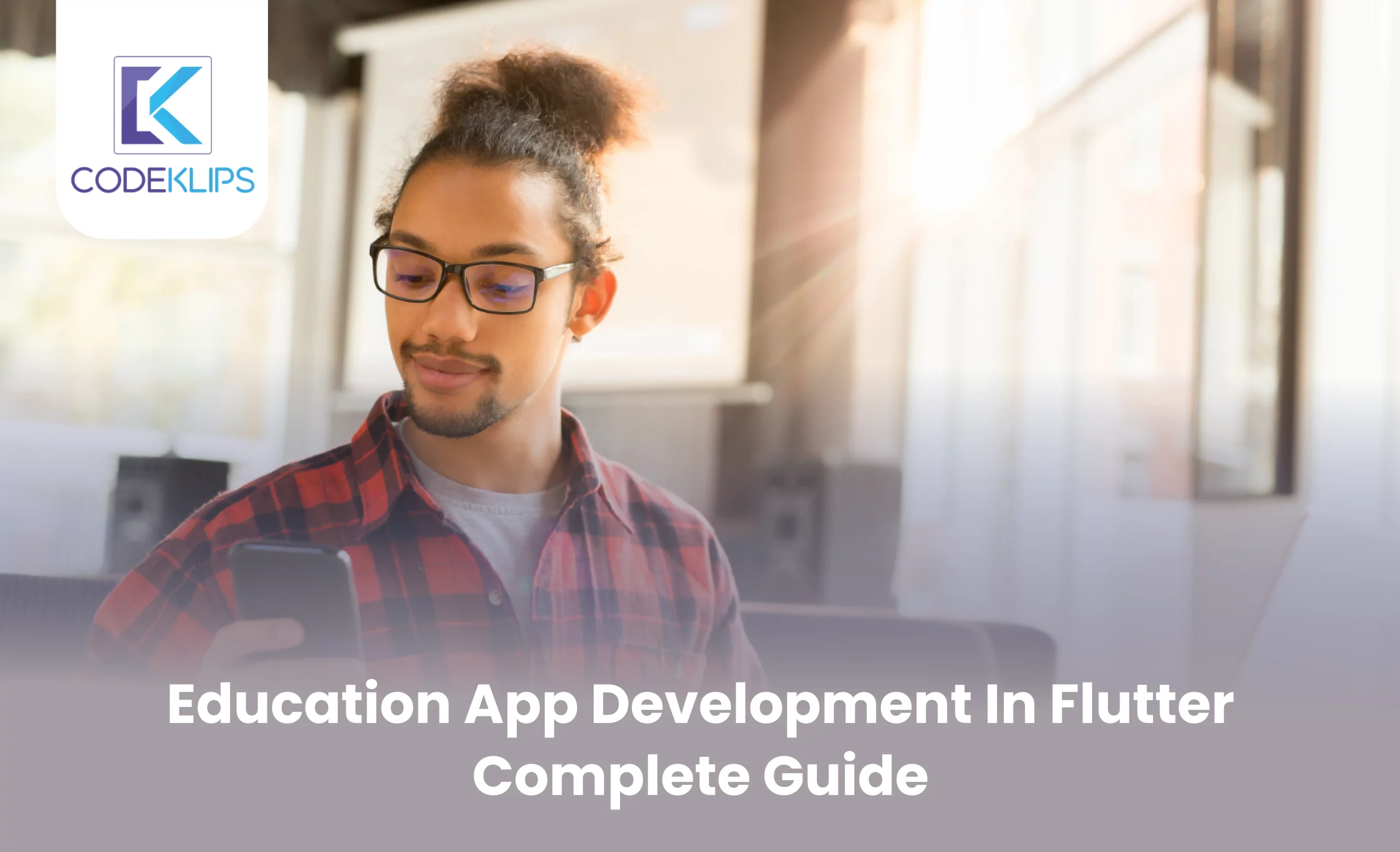Introduction
Education has evolved significantly with technology, making learning more accessible, engaging, and interactive. One of the best ways to develop an educational app is by using Flutter, a powerful and flexible framework by Google. This guide will take you through the complete process of Education App Development, ensuring that you understand all the essential aspects needed to build a robust and scalable app.
Whether you are a school owner looking to enhance digital learning or an education startup owner planning to launch an innovative e-learning platform, this guide will help you navigate the process step by step.
Why Choose Flutter for Education App Development?
Flutter has gained popularity for its efficiency, performance, and ease of use. Here’s why it is the best choice for Education App Development:
- Cross-Platform Development: Write code once and run it on both iOS and Android.
- Fast Development: Hot reload feature speeds up the development process.
- Beautiful UI: Customizable widgets allow for a visually appealing app.
- High Performance: Flutter uses Dart, ensuring smooth app performance.
- Cost-Effective: Reduces development costs as a single codebase is used.
According to Statista, mobile e-learning market revenue is projected to reach $37.6 billion by 2025.
Essential Features of an Education App
Before starting Education App Development, it’s important to understand what features your app must include. Below are the key features:
1. User Authentication & Profile Management
- Google & Apple login
- Student & teacher profiles
- Secure user authentication
2. Interactive Learning Modules
- Video lessons & live streaming
- Quizzes and assignments
- Gamification for engagement
3. Progress Tracking & Reports
- Student performance analytics
- Report generation for teachers
- Parent access to student progress
4. Push Notifications & Reminders
- Alerts for assignments and exams
- Live class reminders
- Personalized study tips
5. Offline Learning Mode
- Downloadable study materials
- Accessible even without the internet
6. Multi-Language Support
- Reach a global audience by providing content in multiple languages.
7. Payment & Subscription Models
- One-time purchases or subscriptions
- Secure payment gateways
- Free trial features
8. Integration with Learning Management Systems (LMS)
- Sync with existing school portals
- Access assignments and results directly
Remember: A good education app should be engaging, easy to use, and accessible to all users.
Case Study: Success Story of a Flutter-Based Education App
One great example of a successful Flutter-powered education app is Google Classroom. It enables teachers to create and manage courses online, making learning seamless for students worldwide.
Key Takeaways from Google Classroom:
- Simple UI/UX improves usability.
- Multi-platform availability makes it accessible.
- Integration with Google Drive allows easy resource sharing.
- Notifications & reminders enhance engagement.
Lessons for Your Education App Development:
- Keep the interface simple yet effective.
- Ensure cloud storage integration for easy access.
- Allow teachers and students to interact efficiently.
Steps to Develop an Education App in Flutter
Now that we know the features, let’s dive into the step-by-step process of Education App Development using Flutter.
Step 1: Define Your App’s Purpose and Target Audience
Before jumping into development, ask yourself:
- Who is my app for? (Students, teachers, or institutions?)
- What problems does my app solve?
- What unique features will my app offer?
Step 2: Research and Plan Your App
- Analyze competitor apps.
- Understand market trends.
- Sketch your app’s wireframe.
Step 3: Choose the Right Flutter App Development Company
If you don’t have an in-house team, consider hiring a Flutter App Development Company to handle the technical aspects.
Step 4: UI/UX Design
A well-designed UI enhances user experience. Keep it:
- Simple: Easy navigation
- Attractive: Engaging visuals
- Responsive: Works on all devices
Step 5: Development Process
Flutter development involves:
- Frontend: Designing screens and animations
- Backend: Building a secure database (Firebase, MySQL, or PostgreSQL)
- APIs: Connecting frontend and backend
Step 6: Testing and Debugging
- Conduct user testing
- Fix bugs and improve performance
- Ensure cross-platform compatibility
Step 7: Deployment & Maintenance
- Launch your app on the Google Play Store and Apple App Store
- Gather user feedback
- Provide regular updates and bug fixes
Also Read – Flutter App Development Cost For the Education Industry
Advanced Technologies to Enhance Your Education App
- Artificial Intelligence (AI) for personalized learning.
- Augmented Reality (AR) & Virtual Reality (VR) for immersive learning.
- Blockchain Technology for secure certification and credentials.
“Technology will not replace great teachers, but technology in the hands of great teachers can be transformational.” – George Couros
Monetization Strategies for Education Apps
Once your app is live, you can monetize it using various strategies:
- Subscription Plans – Monthly or yearly subscriptions.
- Freemium Model – Free content with premium paid features.
- In-App Purchases – Paid study materials, courses, or tools.
- Advertisements – Partner with brands to display ads.
The global e-learning market is expected to reach $400 billion by 2026 (Source: Global Market Insights).
Conclusion
Education App Development is an exciting journey with immense opportunities. Whether you are a school owner looking to digitalize learning or an education startup aiming to disrupt the industry, Flutter provides the best tools to make your vision a reality.
Build Your Dream Education App with CodeKlips!
Looking for a Flutter App Development Company to create a top-notch education app? CodeKlips turns your ideas into reality with fast, affordable, and high-quality Flutter solutions. Let’s make learning fun and engaging!
Contact us today & start your journey!
By following the steps in this guide, you can create a powerful and engaging education app that meets modern learning needs.
FAQS
1. What is the best platform to develop an education app?
Flutter is one of the best platforms because it allows you to build an app that works on both iOS and Android using a single codebase.
2. How long does it take to develop an education app?
The development time depends on the app’s complexity. A basic app can take around 3-6 months, while a more advanced app may take 6-12 months.
3. Can I add live classes to my education app?
Yes, using Flutter, you can integrate live streaming features with platforms like Zoom, Google Meet, or WebRTC.
4. How can I make money from my education app?
You can earn money through subscriptions, in-app purchases, advertisements, and premium courses.
5. What security features should I include in my education app?
Ensure data encryption, secure authentication, and compliance with data privacy laws.