18 November 2024
Published by
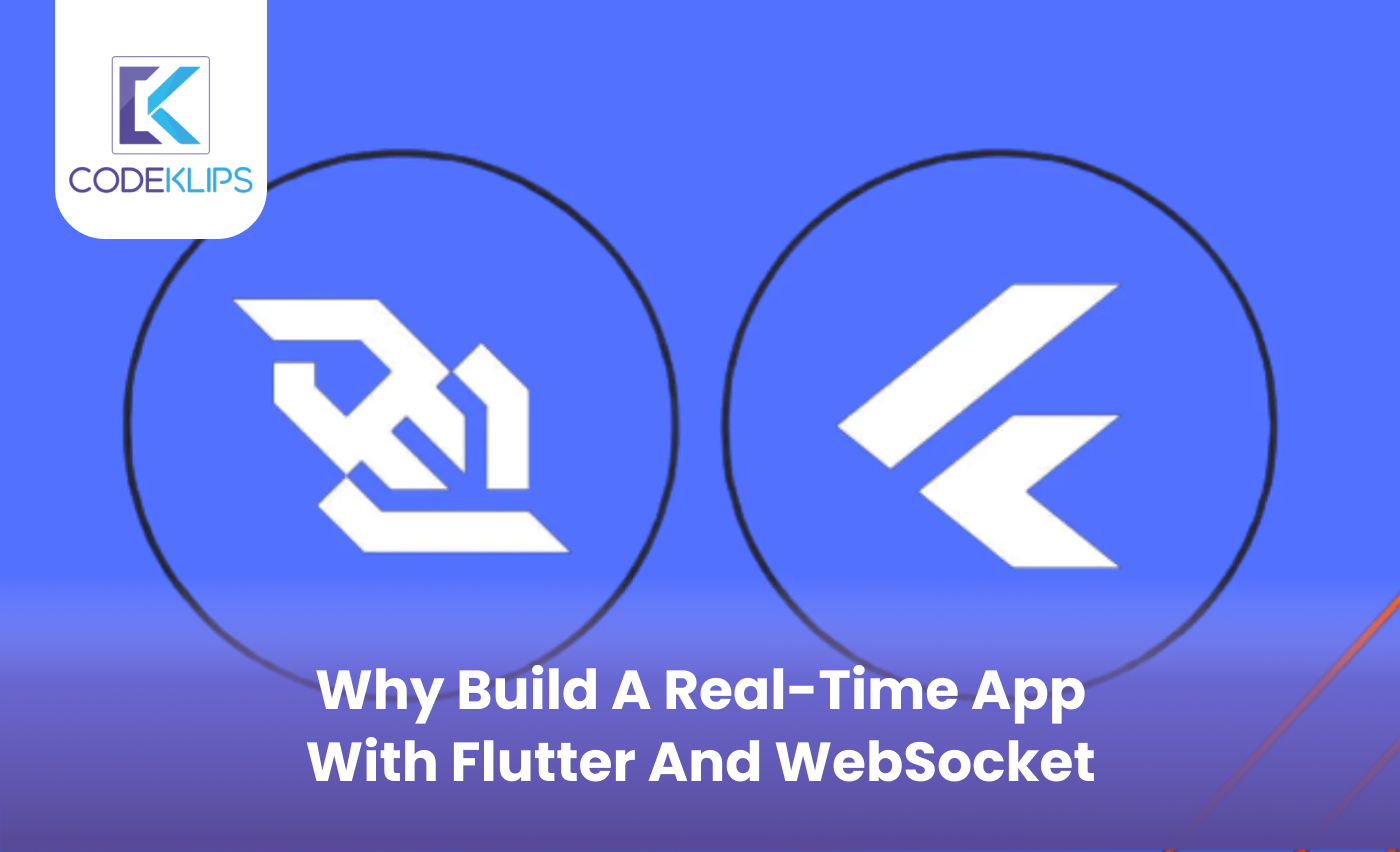
In today’s fast-paced digital world, real-time communication is crucial for many businesses. Real-time apps, like chat apps or live updates, are now a big part of our lives. They help people connect and communicate instantly. Building a real-time app with Flutter and WebSocket is an excellent choice for creating responsive and dynamic applications. In this blog, we’ll explain why Flutter and WebSocket are a powerful combination for real-time apps, especially for businesses.
By the end of this blog, you’ll understand what a real-time app is, the benefits of using Flutter app development, and why WebSocket is the perfect tool for achieving real-time communication.
A real-time app is one where data is updated instantly, meaning users don’t have to refresh their screens to see new information. Think of apps like WhatsApp or Uber – when a message is sent, it arrives instantly, or when a car’s location is updated, you can see it in real time. This instant communication is crucial in today’s connected world.
Some common examples of real-time apps include:
Flutter, developed by Google, is a popular tool for creating apps that work on multiple platforms, like iOS and Android, with just one codebase. Using Flutter app development for real-time applications is a smart choice because it is fast, efficient, and provides beautiful designs.
Benefits of Using Flutter for Real-Time Apps:
Cross-Platform Development: With Flutter, you can create apps for both Android and iOS with a single codebase. This is perfect for businesses looking to reach a larger audience without developing separate apps.
High Performance: Flutter’s performance is close to native apps. It uses Dart, a fast programming language, which means smooth animations and interactions.
Quick Development: Flutter has a “hot reload” feature that lets developers see changes instantly. This is very helpful for real-time apps where updates need to be fast and efficient.
Customizable Widgets: Flutter has a large collection of customizable widgets that make the app look attractive. The flexibility in design is essential for real-time apps to keep the user experience seamless.
Growing Community and Support: Many developers and companies are adopting Flutter. If you’re looking to hire a Flutter app development company, you’ll find plenty of options.
WebSocket is a communication protocol that allows continuous two-way communication between the client (like your phone) and the server. Unlike traditional HTTP, where a new request has to be made for every new message, WebSocket keeps the connection open. This means that updates can be sent instantly from the server to the client without waiting.
For a real-time app with Flutter and WebSocket, WebSocket is essential as it allows:
Enhanced User Engagement: Real-time apps provide instant information, which keeps users engaged. Users enjoy real-time experiences, especially in apps for chat, gaming, and live-streaming.
Reduced Loading Time: By using WebSocket, the app doesn’t need to refresh every time there is an update. Users see new information instantly, reducing loading times and making the app more enjoyable.
Cost Savings: With Flutter, you only need one development team to create apps for both iOS and Android. This saves money as you don’t have to hire separate teams for each platform. Many Flutter app development companies offer affordable services to build these apps.
Scalability: Real-time apps built with Flutter and WebSocket can easily handle a growing number of users. As your business grows, your app can scale with it without needing a complete overhaul.
Let’s look at a simplified process of building a real-time app with Flutter and WebSocket.
Step 1: Set Up Flutter
To start, download and install Flutter SDK. Follow the instructions to set up Flutter on your computer. You’ll also need an IDE (Integrated Development Environment) like Visual Studio Code or Android Studio.
Step 2: Create a Flutter Project
In your IDE, create a new Flutter project. You’ll use this project to build your real-time app. Make sure to select the correct settings for both Android and iOS if you’re building a cross-platform app.
Step 3: Integrate WebSocket
WebSocket can be integrated into your Flutter app using a WebSocket library. There are several libraries, such as web_socket_channel, which make it easy to connect Flutter to WebSocket.
Step 4: Create a Real-Time Feature (Example: Chat Feature)
To add a chat feature:
Tip: Keep your messages stored temporarily in the app to improve performance. This way, if there’s a slight delay in the server response, the user experience remains smooth.
Step 5: Test and Launch
Before launching your app, test it on multiple devices to ensure it works perfectly. Use debugging tools in Flutter to fix any issues.
Also Read – Flutter vs Ionic – A Complete Comparison of 2024
Optimize for Speed: Keep your data as light as possible. Minimize images or heavy data in real-time updates to keep your app fast.
Design for User Experience: Real-time apps require quick and responsive UIs. Choose a Flutter app development company that understands the importance of UI and UX for real-time apps.
Use Cloud-Based Servers: Hosting your WebSocket server on a cloud platform like AWS or Google Cloud will ensure it’s reliable and can scale with user demand.
Monitor Performance: Regularly monitor your app’s performance to ensure it runs smoothly. Use tools like Google Analytics to track your users’ experiences.
Quick Stats on Real-Time Apps and Flutter
Remember
Building a real-time app with Flutter and WebSocket is a smart decision for any business aiming to create engaging, responsive, and scalable applications. Flutter’s cross-platform capabilities and WebSocket’s efficient communication make them the ideal pair for real-time needs. By choosing Flutter and WebSocket, you’ll be able to provide instant updates and seamless experiences for your users. Whether you’re planning to add a chat feature, live tracking, or instant notifications, a Flutter app development company can help you bring your vision to life.
Looking to build a real-time app? CodeKlips, a leading Flutter app development company, brings your ideas to life with fast, interactive, and engaging apps. Whether it’s chat, live tracking, or instant notifications, we make it easy. Connect with us today and take your app to the next level!
What is a real-time app?
A real-time app updates instantly without refreshing. For example, in a chat app, when someone sends a message, it appears immediately. Other examples are live tracking apps, online games, and stock apps that show updates right away.
Why should I choose Flutter to build my real-time app?
Flutter is a tool that lets developers build apps for both iOS and Android with a single codebase, saving time and money. It also makes apps fast, smooth, and attractive, which is very important for real-time apps where users expect instant results and a nice-looking experience.
What is WebSocket, and why do real-time apps need it?
WebSocket is like a “live wire” that connects an app and its server, allowing instant two-way communication. This means data can flow back and forth without delays. For real-time apps, WebSocket is a perfect choice because it updates users instantly without needing to refresh the screen.
How do Flutter and WebSocket work together in a real-time app?
In a real-time app with Flutter and WebSocket, Flutter creates the app and its design, while WebSocket makes the app update instantly. Together, they make a fast and interactive app that keeps users engaged with real-time updates.
What are some examples of real-time apps I can build with Flutter and WebSocket?
You can build chat apps, live tracking apps (like food delivery or ride-sharing), online games, stock trading apps, or any app that needs instant updates for users.